User Interface
Layout of the Application
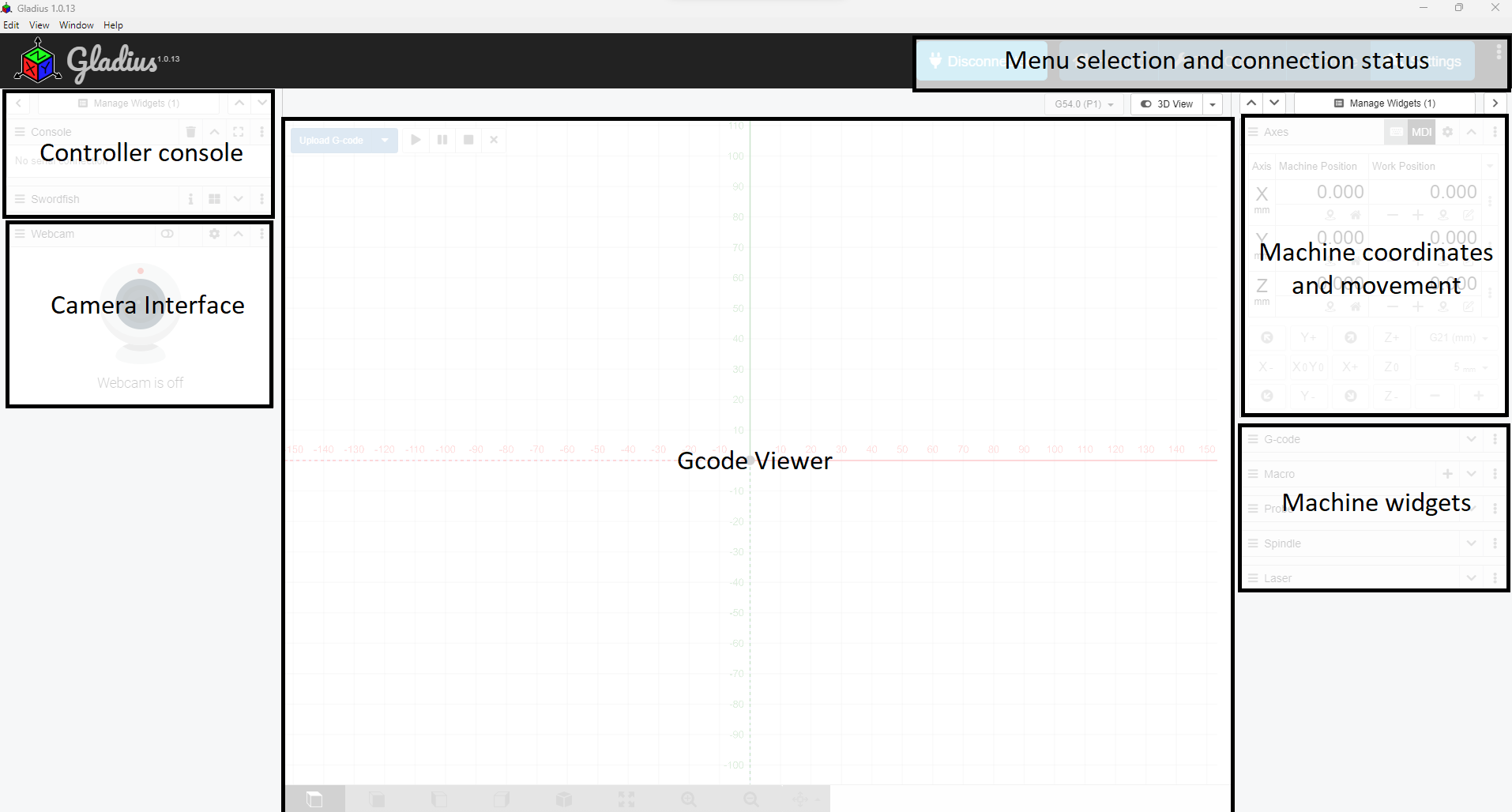
Controller Console
When connected this shows a terminal box of the controller. This can be used to see status and input Gcode commands.
Camera Interface
This is the camera interface where you can input a camera from the PC.
Gcode Viewer
For viewing imported Gcode can also view Gcode path
Menu selection and connection status
This is where quick buttons such as connection and machine homing
Machine coordinates and movement
Workspace coordinates and machine movement buttons here
Machine Widgets
Machine widgets such as probing, spindle, laser, etc